Labtec – Knowing how to do it with AutoCAD
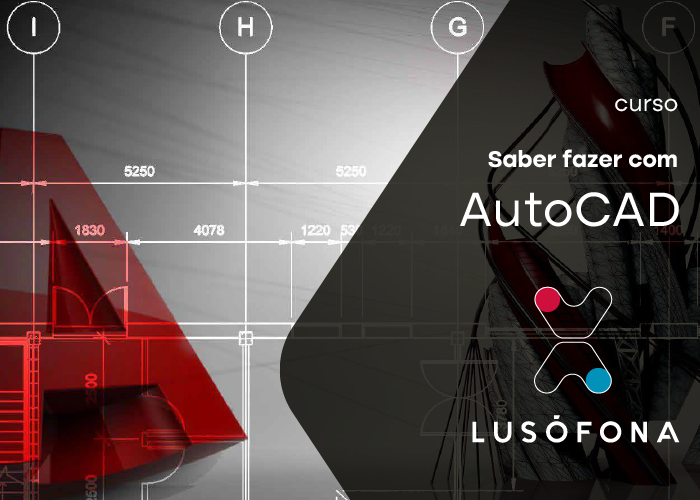
Course Edition
2025 – 4rd Edition.
Price
Free course.
Operation
The course is done at the pace and hours defined by the student.
About the Course
The AutoCAD Know-How Course was created with the purpose of offering drawing tools to all who want to develop quality technical work. AutoCAD, from Autodesk, is computer-aided design software and has proven to be essential in supporting various areas such as architecture, civil engineering, and many others. From the moment someone feels the need to create a rigorous drawing, AutoCAD becomes essential, and learning this software is not complex. It only requires that commands gradually become familiar and that, as the student learns new commands, they can streamline the drawing creation process. And that’s exactly how the course will be structured, in small video sessions that progressively see their difficulty intensified, aggregated into training stage modules.
Objectives
With the complete training, each student should be able to create technical drawings and prepare a final result, either for printing on a printer or for assembling parts. The training will show how to achieve these results.
Assessment
At the end of each module, there is a quiz. Each one is worth 10%, totaling 60%. The remaining 40% will be assigned to the final quiz in module 7.
Certificate
A completion certificate will be awarded to students who have obtained at least 70% in the final grade.
Structure
The course will be divided into 6 modules (plus module 7 which contains only the final quiz) which, in turn, contain short informational sessions. At the end of each module, a quiz will be presented as a summary of the essential commands that have been shown and exemplified. The main objective of these questions is the possibility of recalling the general content of the entire module so that the main stages are recorded.
- Module 1 – Modeling Commands
- Session 01 – Getting to Know AutoCAD
- Session 02 – Getting to Know the Interface
- Session 03 – Introduction to Modeling
- Session 04 – Modify Menu Commands
- Session 05 – Circles and Arcs
- Quiz 1
- Module 2 – Modeling Commands 2
- Session 06 – Openings (windows and doors)
- Session 07 – Blocks
- Session 08 – Properties Palette
- Session 09 – Measurements and Dimensions
- Session 10 – Paste
- Quiz 2
- Module 3 – Support Tools
- Session 11 – Text
- Session 12 – Hatch
- Session 13 – Dashed Lines
- Session 14 – UCS
- Session 15 – Three-dimensionality
- Quiz 4
- Module 4 – Layers
- Session 16 – Layers (what they are, importance)
- Session 17 – Layers Palette
- Session 18 – Layers Properties Palette
- Session 19 – Turning on, Turning off, Freezing, Locking Layers
- Session 20 – Layer Definitions (MatchProperties command)
- Quiz 3
- Module 5 – Plotter Preparation
- Session 21 – Creating New Layouts, Layout Preparation (dimensions, ViewPort)
- Session 22 – Assigning Scale and Plot
- Session 23 – CTBs (location and how to create a new one)
- Session 24 – CTB Properties / Plotting
- Session 25 – Printing Considerations
- Quiz 5
- Module 7 – Quiz
Prerequisites
Software installed on personal computer. (in session 01 it is explained how to obtain a student license). AutoCAD Software is available for free for students and employees of Higher Education Institutions. If you are not a student



