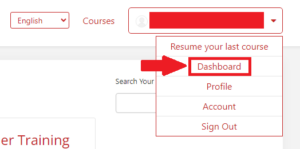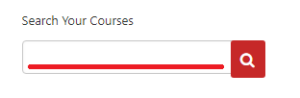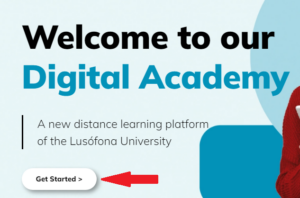Can I submit a course?
Can I submit a course?
Yes, you only need to fill out a form
To submit a course to our website, it is necessary to complete our course submission form, which can be located in various areas:
-
Menu:
- When you click the 3 bars in the top right corner:

- The side-menu will show up, you just need to find the “Course Submission Form” and click it:
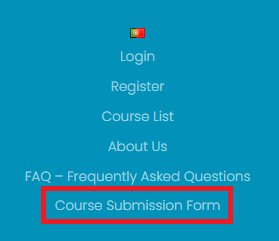
- Now just fill out the form!
- When you click the 3 bars in the top right corner:
-
Course List:
- Access the Course List page, if you have any doubts on how to get there just follow this steps.
- Now click on the “Link to the form”, and complete the form!

-
This Link.